Social Media Scams Based on Current Events
used with permission from Norton Protection Blog
by Nadia Kovacs
We are sure you’ve seen them lurking in your news feeds- breaking news reporting a celebrity’s death, photos of natural disasters striking major cities, video footage of riots and outrage over an accidental shooting- all seemingly legitimate news stories. However, this “news” may not be what it seems.
As of March 31, 2014, Facebook has reported that it has 665 million daily active users. Twitter has 271 million monthly active users. With so many active users, popular social sites are a scammer’s paradise. Scammers will try to entice you into clicking by posting sensational or emotional breaking news stories; sometimes capitalizing on a recent news event, or making up a fake, shocking news story. The motives are the same; scammers try to exploit these stories for any kind of financial gain possible.
There are several different types of tactics scammers will use to try to lure you into taking the bait: impersonating victims or family members of a tragic event; selling souvenirs or memorabilia while claiming the proceeds go to charity; or by posting photos and videos of the event.
Click With Caution
Most recently, you may have seen a fake Robin Williams “Goodbye” video circulating on social media sites. The post states that you need to share the video before viewing. After sharing the video, users are taken to a page asking the user to fill out a survey before viewing. Seems harmless enough, right? Hardly. The survey will gather sensitive personal information that can be used in phishing attacks. In addition to collecting sensitive data, the scammers will also earn money per completed survey and in turn, will sell that information to other scammers.
There are many variations of these types of videos, and it is not always a survey. Users will try to view the video, and are taken to a page stating that they need to download a plug-in in order to view the video correctly. This “plug-in” is malware in disguise, usually a form of spyware that is then installed on the user’s computer that will track and collect information such as bank accounts, Social Security numbers and anything else that can be used in attempting identity theft.
In addition to trying to install malware on your computer, there are other objectives. Sometimes these links will redirect you to adult websites or spam sites in an attempt to boost web traffic, or to install malicious Facebook applications that can steal your personal data.
Ways to Spot a Fake
Be skeptical. Just because you see it on your feed doesn’t necessarily mean it is true. Sometimes, your friends may have fallen victim to the scam and are not aware of it; scammers using Clickjacking could have hijacked their account.
Always check the link before clicking. You can do that by either hovering over the link or looking directly below the link itself on the Facebook post, which shows the referring website’s URL. Only visit known and trusted websites.
Be very suspicious when there is a call to action before being able to view the content. Moreover, actions such as having to share the media before viewing, requests to take a survey or download additional software are all huge red flags.
If you need to know if the event happened, use a search engine to verify the validity of the headline. If you were to type in “Robin Williams Goodbye Video,” you would see stories about how it is a fake. If it were a real story, there would be several news articles listed about the event.
You can also visit trusted news sites such as CNN.com or AP.org to verify the story. Another great site for busting hoaxes is Snopes.com.
What to Do If You Fall for the Scam
In the event that you fall prey to one of these scams, here are a few steps you can take to clean up the damage and minimize it from spreading.
- Remove the spam from your feed, so no other people fall victim to the scam.
- Change your password immediately. Even if you do not think the scammers have access to it, it is better to be safe than sorry.
- If you were tricked into installing a rogue app, remove it.
- Run a virus scan! You may not always be aware that malware has been installed on your machine. Norton 360 will scan your computer for viruses, and warn you about potential social media scams using Safe Web for Facebook.
- Create a post on your feed notifying friends of the scam, informing them not to click on anything strange or unusual coming from your page.
- Report the scam to Facebook or Twitter, depending on where the content is hosted.
“Social Media Scams Based on Current Events” provided by, PERRYproTech.