Need help or have a question? Call 877-672-4543
Enjoy free access to your accounts 24 hours a day, seven days a week from your desktop, laptop, tablet, or mobile phone!
Online and mobile banking is safe, secure and an easy way to view your account balances, transactions, statements, and check images.
And with your personal checking account, you can have access to our online bill payment services. It’s the easiest way to pay your bills (up to 15 per month with no charge), and email alerts will keep you updated on your account activity.
Mobile Banking
Mercer Savings Mobile Banking is a fast, easy, and secure way to stay on top of your finances. Check on your account balances, find ATMs, pay bills, transfer funds, and deposit checks. It’s easy and free.

Manage your cards
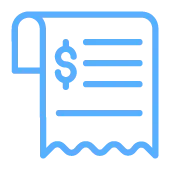
Pay bills
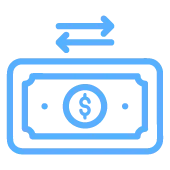
Transfer funds

Make mobile deposits
Text banking options
You can send us text messages to get information about your account. Text us at 48179 and we will text you back! You can also get alerts from us via text.
- Text BAL to 48179 to view your account balances
- Text HIST+ account nickname to 48179 to receive transaction history
- Text HELP to 48179 for help
- Text ATM + Street or Zip to 48179 for ATM locations
- Text Branch + Street or Zip to 48179 for branch locations

Monitor Your Debit Card With CardValet
With CardValet, you can:
- Receive alerts on your smartphone when your card is used.
- Restrict card use to a limited geographic area.
- Turn your debit card on and off to prevent use.
- Set spending limits on your card.
- Specify purchase thresholds by merchant type, such as retail stores, groceries, or gas.
- Review your account balance and recent card transactions anytime.
- Prevent unauthorized charges if your debit card is lost or stolen.
Download CardValet today for your iPhone or Android device.
Online and Mobile Banking Services FAQ
Generally, it’s because either the username or the password was entered incorrectly. They are both case-sensitive.
Your password will expire every six months. You will be notified the first time you log in after the password has expired.
All of your personal accounts will automatically appear in your online banking. You don’t have to do anything to add them.
The autosave option is not available on retail internet banking. It is most likely a setting on your computer.
This is a security feature. Our online banking system knows what devices you use regularly. If you are using a different device than normal, you will be required to answer a security question. To bypass this on your regular device, select “Don’t Challenge Me On This Computer.”
You can click on the “Forgot Password” link and receive a temporary password by email. You can also call us, and we can give you a temporary password.
Due to Regulation E, all transfers done electronically must be done through statement accounts.
When making a transfer from one account to another, you must leave at least $10.00 in the account.
You can make principal-only payments to your loan; however, to be able to do this your regular monthly payment must already be paid.
You can transfer funds through Web Pay. Enter the information and a check will be sent for deposit to your account.
Online account history is retained for 45 days. To see a longer history, sign up for eStatements, which allows you to view up to 18 months of account history.
In most cases, this is because your online banking is locked. We can unlock your online account, and if necessary, give you a temporary password that you can use to log in and change it. This must be done through your online banking. You can’t change your password within the mobile app.
The method of payment (electronic, single check, or draft check) is determined by whether the payee is set up to receive electronic payments, your payment history, recent activity, and the amount of your payment (from Fiserv).
If this happens, please contact us. First, we need to determine the type of payment, electronic or check. Also, we need to make sure if it was a check, that the address it was sent to is correct. We will set up a case with Partner Care and they will research the issue. Depending on the status of the check, we may be able to put a stop payment on it. It is possible that we might need to do a conference call with the payee and the customer on the line to resolve this.