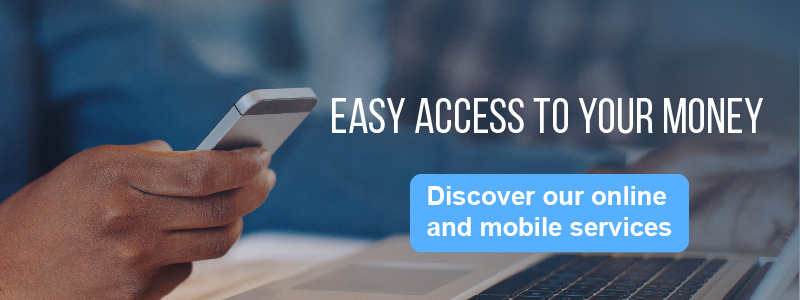CardValet is one of the most convenient mobile banking services offered free of charge to Mercer Savings Bank customers, but not everyone knows that it’s available.
CardValet is one of the most convenient mobile banking services offered free of charge to Mercer Savings Bank customers, but not everyone knows that it’s available.
Are you using CardValet yet? Learn what it can do and how to get the most out of it below!
What is CardValet?
CardValet is a free app that you can get on your iPhone or Android smartphone. It can be hooked up to your Mercer Savings Bank debit card to make it easy for you to monitor and manage your funds.
We offer CardValet to Mercer Savings Bank customers as part of our online and mobile banking services package.
See all Mercer Savings Bank online and mobile banking services >>
What Can You Do with CardValet?
CardValet gives you the power to control when, where and how your Mercer Savings Bank debit and credit cards are used.
It offers you real-time updates for card use and an easy, convenient way to monitor and protect funds. With CardValet, you can:
- Get an alert via text every time your card is used.
- Set a limited geographic area in which your card can be used.
- Turn your card on and off to prevent unauthorized use.
- Set spending limits.
- Set purchase limits by merchant type (think retail stores, grocery stores, gas stations, etc.)
- See your account balance and transactions.
____________________
Related: The Best Apps to Manage Your Money
____________________
Tips for Putting CardValet to Good Use
The makers of the app offer these tips to get the most out of CardValet:
Safety
Using your debit card is a convenient way to pay for the things you buy—and with all of the mobile payment apps available, even small businesses and independent vendors can almost always accept cards over cash. However, with that convenience does come some risk.
If your card should fall into the wrong hands while out and about, CardValet lets you safeguard your information. You can turn off the card so no one else can use it. You can also monitor fraudulent charges with real-time alerts.
Budget
It can be hard to stick to a budget. Even if you have the perfect budget worked out, it can be difficult to track your spending as you go about your week. After all, life gets busy. You don’t always have time to track your dollars.
You can use CardValet to prevent overspending by setting spending thresholds on your card. You can also limit purchases by vendor type.
Parental Control
Does your child have a debit card for emergencies? You can keep track of how the card is being used and set the same limits discussed above to make sure that the card is safe and being used in the way you discussed with your child.
Workplace Use
Businesses can use CardValet, too. The app can help control employee spending by using transaction controls for merchant codes, locations, transaction types and spending thresholds. This makes it easy to ensure that all purchases are in line with your company policies
____________________
Related: Answers to the Top 5 Mobile Banking FAQs
____________________
How Do I Get CardValet?
CardValet is as simple to get as it is to use. Simply search “CardValet” in the app store on your phone and download the app. You can then connect it to your Mercer Savings Bank account—CardValet has a simple yet secure verification process that they’ll walk you through on the app.
Is CardValet Safe to Use?
Absolutely, we can recommend the app with complete confidence. CardValet uses a secure system to protect your information. Although you’re required to enter your account number during set-up, it will be masked for all future uses.
Also, it requires you to enter a password to use it. If your phone is ever lost or stolen, this will keep your account information safe.
____________________
Related: This Is How to Create the Strongest Online Banking Password
____________________
Mercer Savings Bank eProducts
Mercer Savings Bank offers customers a wide array of mobile and online banking services. CardValet is a popular app for our customers, but many more are available. You can explore them in detail in our online guide, How to Get the Most Out of Online and Mobile Banking.